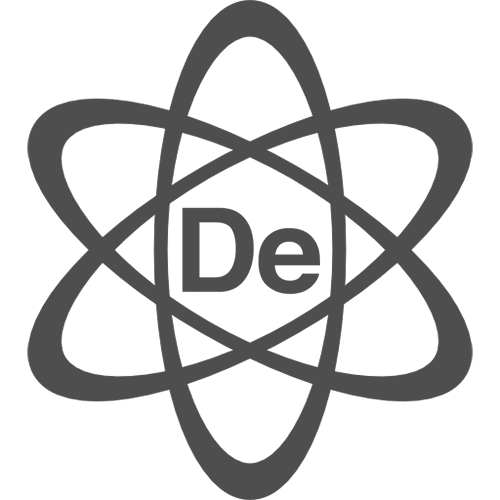Flagging a Yelp Review in 4 Simple Steps
Receiving negative reviews can damage your business’ reputation and discourage potential customers from visiting your store, restaurant, salon or auto-repair shop — even if they are false, misleading, or inflammatory. You can’t pay review sites to remove reviews you don’t like and getting them taken down can be quite difficult.
Luckily, Yelp has guidelines in place to prevent these kinds of reviews from overwhelming your business’ page. If a review violates Yelp’s Terms of Service or Content Guidelines, you can flag the review to a Yelp administrator who will review your case. Not sure how to flag reviews on Yelp? Just follow these 4 easy steps:
Step 1: Click the flag icon.
From your Yelp for Business Owners account, find the review in question and click the little flag in the bottom right hand corner.
From Yelp.com
Step 2: From the drop down menu, click the most relevant option for your complaint.
The options are different from the Content Guidelines, but you can select whichever option corresponds most closely to the issue. The categories are:
Inappropriate content → “It contains threats, lewdness or hate-speech”
Conflicts of interest → “It was posted by a competitor or ex-employee”
Promotional content → “It contains promotional material”
Relevance → “It doesn’t describe a personal consumer experience”
Privacy → “It violates Yelp’s privacy standards”
Intellectual property → “It violates Yelp’s privacy standards”
Demanding payment → “It contains threats, lewdness or hate-speech”
From MarketingLand.com
There are also other options, like: “It’s for the wrong business” or “It contains false information,” which you can choose if one of those options are more relevant to your situation.
Step 3: Write a concise description of why you flagged the review.
It’s important to be professional and to provide evidence where possible. Referencing Yelps’ Content Guidelines in your response can help your case.
Step 4: Respond to the review.
It will take between 3 to 5 business days for Yelp to decide whether or not the review will remain on the site. In the meantime, it’s important to respond and try to get some clarity on the review. If Yelp decides not to remove or filter the review in question, you at least made an attempt to mitigate the situation.
In these situations, responding can be an especially delicate task. Potential customers can see this response, so make sure you are polite and amenable. You can still point out false information in a review without seeming disagreeable.