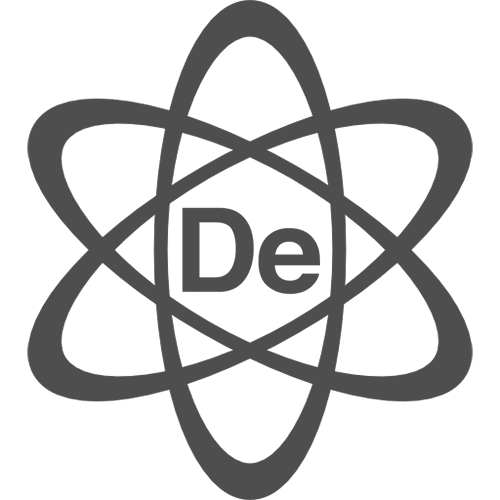GravityEdit
Inline editing entries will save hours—or even days!—of your life
To edit an entry in Gravity Forms normally, you have to click into the entry, modify the fields, click “update” and go back to the entries list. It’s a cumbersome and time-consuming process. With GravityEdit, you can edit entries without having to click “edit” on each one – simply update the entry value and you’re done.
Increase your productivity
Data entry is a necessary but boring job. GravityEdit allows you to get more done by freeing up your precious time to focus on more important tasks. What would normally take you an hour in Gravity Forms will only take you 14 minutes with GravityEdit!
Keep your data secure
Don’t worry about making mistakes or compromising your data. When editing entries using GravityEdit, field validation works as expected.
Edit entries 340% faster than before
Optimize your workflow and streamline operations
Integrate GravityEdit into your front end applications
GravityEdit integrates with GravityView, allowing you to edit entries from the front end of your website faster than ever before.
Help your clients succeed
Create optimized workflows for your clients. GravityEdit supports all Gravity Forms “Standard” field types, as well as most “Advanced” field types.
Take control with actions and filters
Hooks allow you to change the supported field types, modify the editing mode, enable notifications, control user access, and much more. The GravityEdit plugin is powered by x-editable, the best inline edit script!
Plug and play
No need to tinker with code or configure endless options, simply enable inline editing and smile as you save yourself hours of time!
Watch the video
Check out the plugin guide
See the documentation
Try a demo
Frequently asked questions
About the Gravity Forms GravityEdit plugin
Does GravityEdit allow you to edit File Upload fields?
Yes! GravityEdit allows you to edit File Upload and Multi-File Upload fields.
Does GravityEdit allow you to edit entry meta data?
Yes! GravityEdit allows you to edit meta data associated with an entry such as the entry date, the user who created the entry, the transaction status, and more.
Is GravityEdit Compatible with the GravityView DataTables layout?
Yes! GravityEdit works with all GravityView View layouts.
Which “Advanced” fields are supported by GravityEdit?
GravityEdit supports all Gravity Forms “Standard” field types as well as the following “Advanced” field types:
- Name
- Date
- Time
- Phone
- Address
- Website
- List
- File Upload
- Product (User-Defined Price only)
– Colin H
.text-and-media {margin: 50px 0px 100px 0px;} .icon-box,.testimonial,.gravity-guide { background-color: #ffffff; box-shadow: 0px 4px 40px rgba(0, 26, 77, 0.2); border-radius: 8px; } .space-above {margin-top:70px !important;} .subheading { margin-top:1em !important; } .stk-block-heading__text {margin-top:0px !important; padding-top:0px !important;} /* Blog gallery */ .blog-gallery ul, .blog-gallery ul li {list-style:none;} .blog-gallery h2 {margin-top:0px; padding-left:10px; padding-right:10px; font-weight: 600;} .blog-gallery time {font-size:14px; padding-left:10px; padding-right:10px;} .blog-gallery nav {font-size:18px;} .blog-gallery ul li { box-shadow: 0px 4px 40px rgba(0, 26, 77, 0.2); padding:0px; } .blog-gallery figure {margin:0px;}
See Documentation
Version 2.0.3
Gravity Forms Required
This plugin was previously named Gravity Forms Inline Edit.
Content retrieved from: https://www.gravitykit.com/products/gravityview-inline-edit/.