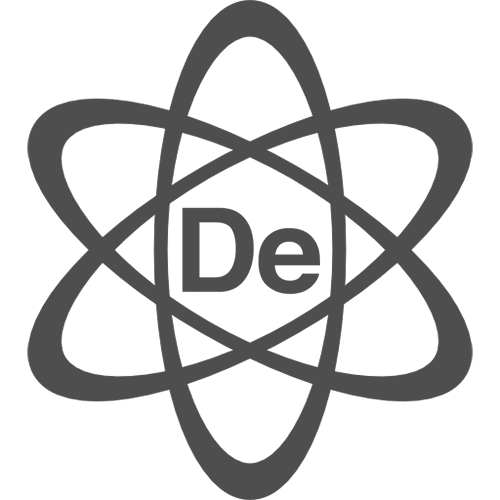A complete server migration typically requires the following details:
- Source server details: IP address, hostname, operating system, and installed software.
- Destination server details: IP address, hostname, operating system, and installed software.
- Data to be migrated: This includes all relevant files, databases, and configurations.
- Backup plan: Make sure to have a backup of all data before migrating.
- Network Configuration: The network configuration details of the source and destination servers will be needed to ensure a smooth migration.
- DNS Configuration: Update DNS settings with the new IP address of the destination server.
- Application Configuration: Once the migration is complete, the applications on the destination server need to be configured to work correctly.
- Test plan: After the migration, it is important to test the server and applications to ensure that they are working correctly.
- Rollback plan: In case of any issues, it is essential to have a rollback plan in place to switch back to the source server.
- Communication plan: Keep stakeholders informed about the migration, including the schedule and any potential downtime.
Other things to consider include:
- Planning: Identify the current server configurations, dependencies, and applications. Assess the current network infrastructure and identify any potential issues that may arise during the migration.
- Backup: Create backups of all important data, applications, and configurations to ensure that they can be restored in case of any issues.
- Testing: Test the migration process on a test server to identify and resolve any issues before proceeding with the actual migration.
- Implementation: Perform the actual migration, including configuring the new server, migrating data, and testing to ensure that everything is working as expected.
- Verification: Verify that all data, applications, and configurations have been successfully migrated and that they are working as expected on the new server.
- Cleanup: Perform any necessary cleanup tasks, such as decommissioning the old server and updating any necessary documentation.
- Monitoring: Monitor the new server to ensure that it is stable and that all applications and services are functioning properly.
It’s important to have a clear plan, to communicate and coordinate the migration with all stakeholders and to have a rollback plan in case something goes wrong.