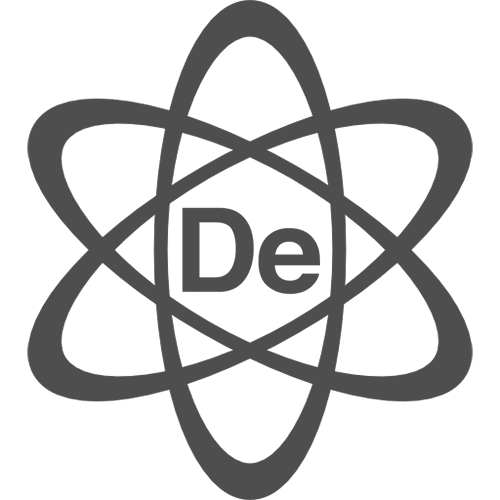Search “KPI” to discover extended versions of this article.
When launching or revamping your website, it’s essential to measure its effectiveness. The best way to do this is by tracking key performance indicators (KPIs) that reveal how well your site performs.
Website KPIs are vital metrics that help you evaluate the success of your site and digital marketing efforts. They provide insights into the performance of specific features and highlight areas for improvement to attract and engage more visitors who could become customers. Google Analytics is an excellent tool to help track these KPIs and get started with data-driven decisions.
Unlocking the Power of Google Analytics
Google Analytics is a comprehensive, free tool that offers insights into your website’s traffic and digital marketing efficacy. By tracking various KPIs, you can identify which areas of your website excel and which need enhancements.
Google Analytics tracks numerous metrics, including visitor count, traffic sources, page views, session duration, and user actions. By leveraging this data, you can fine-tune your website for optimal performance. Simply install the Google Analytics tracking code on your website, and it will begin collecting data, displayed in your Google Analytics account for easy KPI monitoring.
Essential Website KPIs to Track
By understanding these KPIs, you can make informed decisions to improve user experience and website performance. Here are the top 10 website KPIs to monitor using Google Analytics:
-
Site Visitors
-
Measures the total traffic your website receives over a specific period. It’s an indicator of your site’s reach and visibility.
-
Exclude internal IP addresses for a cleaner metric representing potential and current customers.
-
-
Unique Visitors
-
Tracks new visitors versus returning ones. A high number of unique visitors indicates successful outreach to new users.
-
-
Sessions
-
Represents the total time a user interacts with your site, ending after 30 minutes of inactivity. It helps understand user engagement levels.
-
-
Pages Per Session
-
Shows the average number of pages viewed in a session. It reflects user interest in your content and site navigation efficiency.
-
-
Average Session Duration
-
Indicates the average time spent on your site per session. It highlights user engagement and interest in your content.
-
-
Bounce Rate
-
The percentage of visitors who leave your site after viewing only one page. A high bounce rate suggests that users are not finding what they expected.
-
-
Acquisition/Traffic Sources
-
Identifies how visitors find your site (e.g., direct traffic, organic search, social media). It helps pinpoint which marketing channels are most effective.
-
-
Conversion Rate
-
Measures the percentage of visitors who complete a desired action (e.g., making a purchase). It’s a critical indicator of your website’s success in achieving its goals.
-
-
Goal/Event Completions
-
Tracks specific actions users take on your site, such as signing up for a newsletter or making a purchase. It helps measure the effectiveness of your calls-to-action.
-
-
Top Landing Pages and Exit Pages
-
Landing pages: The most visited entry points on your site.
-
Exit pages: The pages from which users most frequently leave your site. Analyzing these helps improve user retention and page effectiveness.
-
Optimizing Your Website with Targeted KPIs
Understanding and tracking the right KPIs are crucial for different types of websites. Here’s a quick look at the most important KPIs for blogs, ecommerce sites, and Google Ads campaigns:
Top KPIs for Blogs:
-
Bounce rate
-
Average session duration
-
Average pages per session
-
New/returning visitors
-
Conversation rate
-
Click-through rate
-
Traffic sources
Top KPIs for Ecommerce Sites:
-
Event completions
-
Total number of conversions
-
Conversion rate
-
Traffic sources
-
Sessions
-
Bounce rate
-
Abandonment rate
Top KPIs for Google Ads:
-
Conversions
-
Clicks
-
Click-through rate
-
Average cost per click
-
Impressions
-
Bound rate
-
Top landing pages
-
Top exit pages
Maximize Your Website’s Potential with Detroit Exposure
Tracking the right KPIs with Google Analytics helps you make the most of your website. However, not all KPIs hold equal importance for every business. Focus on those aligning with your business objectives, whether it’s increasing sales, generating leads, or building brand awareness.
At Detroit Exposure, we help clients boost website traffic and engage their target audience by focusing on their specific goals. If you’re unsure where to start with KPI tracking or need guidance on which KPIs matter most for your business, contact Detroit Exposure for a free consultation. Let’s make your website the best it can be.